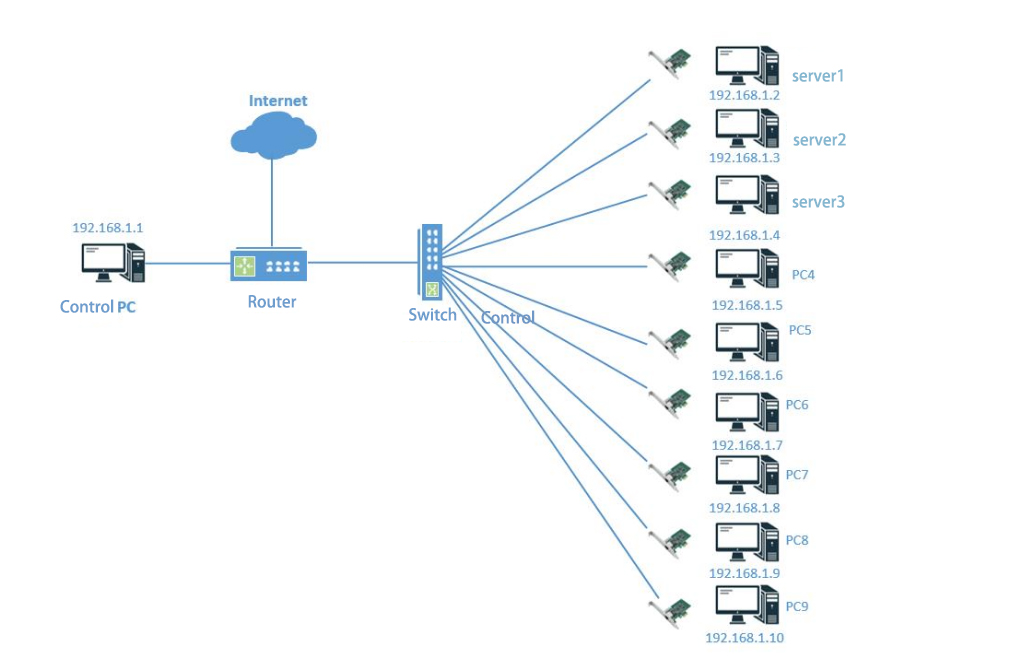
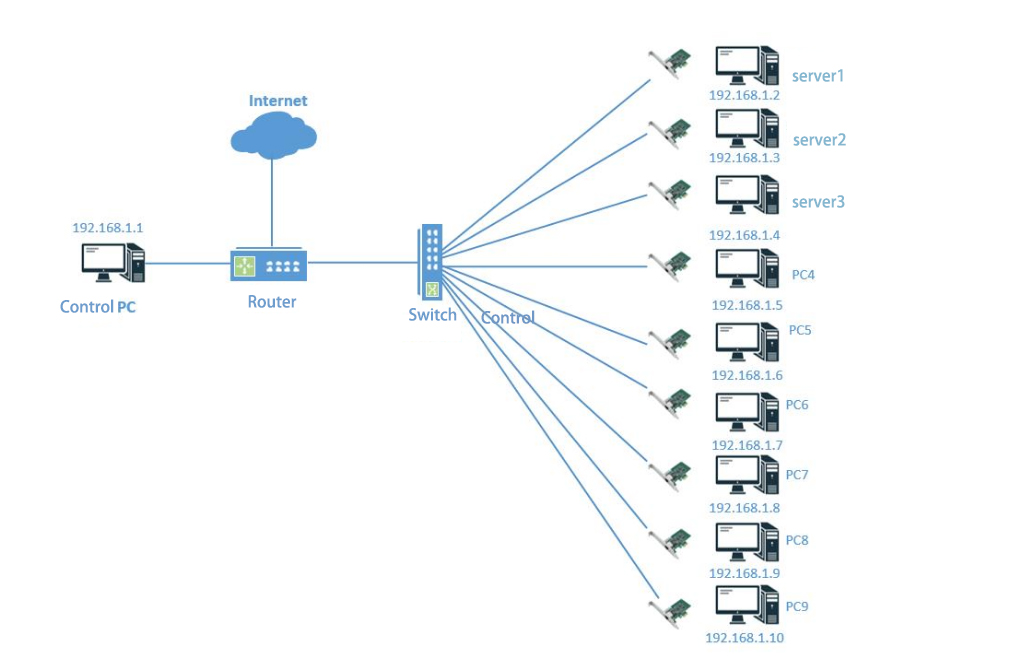



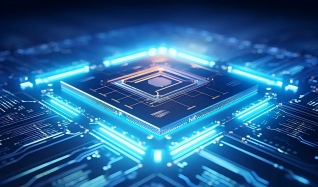
RAID Overview
RAID is a technology used to enhance data storage performance and reliability.A RAID system consists of two or more drives operating in parallel, which can be hard disks or SSDs (solid-state drives).RAID can be categorized into SoftRAID and HardRAID. In SoftRAID, the memory architecture is managed by the operating system. In HardRAID, there is a dedicated controller and processor within the disk to manage the memory.
RAID Levels
RAID levels includes basic RAID levels (0, 1, 5, and 6) and striped RAID levels (10, 50, and 60).Striped RAID arrays combine two or more basic RAID arrays to provide higher performance, capacity, and availability by overcoming the maximum number of drives supported by each array on a specific RAID controller.
RAID 0
RAID 0 is based on data striping, where the data stream is divided into multiple segments or blocks, with each block stored on a different disk. Therefore, when the system needs to read the data, it can simultaneously read data from all disks and combine them to reconstruct the entire data stream. The advantage of this approach is that read/write operations are significantly faster, making it ideal for scenarios where performance takes precedence over other considerations. Additionally, the total capacity of the entire volume is the sum of the capacities of all individual disks.
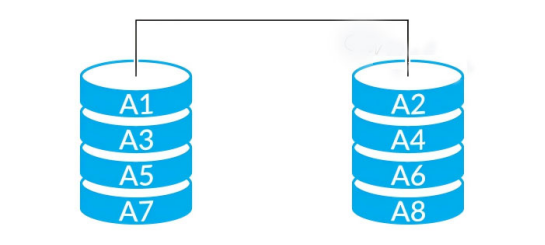
What is striping? Data is split across multiple disks and evenly distributed across all disks, eliminating any single disk overload. Data can be retrieved from multiple disks simultaneously, improving speed and performance.
Advantages
• Data is distributed across multiple drives
• Disk space is fully utilized
• At least 2 drives are required
• High performance
Disadvantages
• Do not support data redundancy
• Do not support fault tolerance
• No error detection mechanism
• Failure of any single disk results in complete data loss in the corresponding array
RAID 1
RAID 1 uses the concept of data mirroring, where data is mirrored or cloned to a set of identical disks so that if one disk fails, another can be used. It also improves read performance because different data blocks can be accessed simultaneously from all disks.
However, unlike RAID 0, write performance is reduced because all drives must be updated whenever new data is written. Another drawback is that space is wasted replicating data, thereby increasing storage costs.

What is data mirroring? Mirroring data across multiple disks means that copies of the data are stored across different storage devices, which also increases redundancy and performance.
RAID 1 is the most commonly used RAID , designed to enhance the security of stored data. For example, if a file is written and saved to one hard drive, it is automatically saved to hard drives 2, 3, or other disks. This means the system provides full redundancy, meaning that if one drive fails, the second drive is ready to take over.
Advantages
·Performs data mirroring, where the same data from one drive is written to another drive to achieve redundancy.
• High read speeds, as any drive can be used if one drive is busy
• The array continues to function normally even if any drive fails
• At least 2 drives are required
Disadvantages
• Higher cost (each drive requires an additional drive for mirroring)
• Slower write performance due to the need to update all drives
RAID 5
RAID 5 requires at least three drives and, like RAID 0, striped data across multiple drives, but also has'parity’distributed across the drives. In the event of a single drive failure, the parity information stored on the other drives is used to reconstruct the data. Downtime is zero. Read speeds are very fast, but write speeds are slightly slower due to the need to calculate parity. It is ideal for file and application servers with a limited number of data drives.
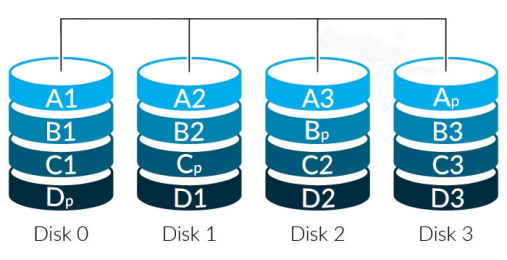
RAID 5 loses 33% of storage space (using three drives) due to parity, but it is still a more cost-effective setup than RAID 1. The most popular RAID 5 configuration uses four drives, which reduces the loss of storage space to 25%. It can work with up to 16 drives.
RAID 5 is also known as striping with distributed parity:
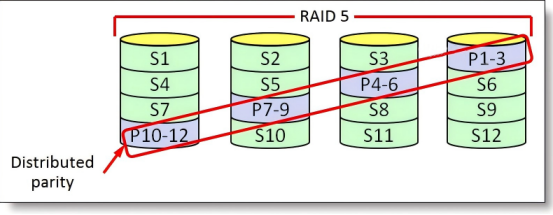
Advantages
·Block-level striping with distributed parity
·Parity is distributed across the disks in the array
·High performance
·Cost-effective
·Requires at least 3 drives
Disadvantages
• Recovery may take longer in the event of a disk failure, as parity must be calculated from all available drives
• Cannot tolerate concurrent drive failures
RAID 6
RAID 6 uses dual parity blocks to achieve better data redundancy than RAID 5, which increases the fault tolerance of up to two drive failures in the array. Each disk has two parity blocks, which are stored on different disks in the array. RAID 6 is a very practical infrastructure for maintaining high availability systems.
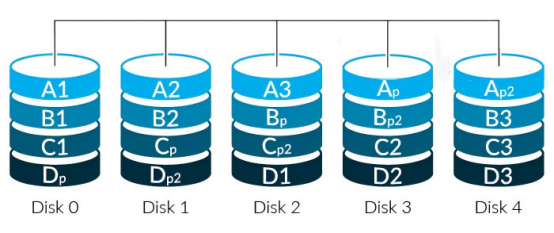
RAID 6 is a good choice for standard web servers, where most transactions are read operations, but it is not recommended for rewriting environments such as database servers.
RAID 6 is also known as striping with double distributed parity:
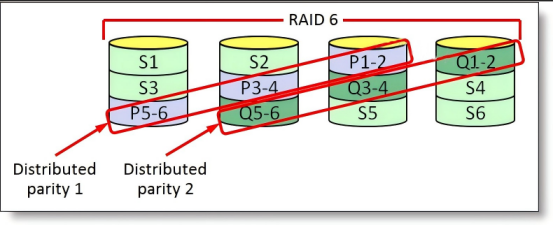
Advantages
·Block-level stripping with DUAL distributed parity
·Creates 2 parity blocks
·Can withstand 2 drive failures simultaneously in the array
·Additional fault tolerance and redundancy
·Requires at least 4 drives
Disadvantages
• Cost may be a factor
• Writing data takes longer due to dual parity
RAID 10 (RAID 1+0)
RAID 10 combines RAID 1 and RAID 0 in reverse order. It is sometimes referred to as ‘nested’ or ‘hybrid’ RAID, offering the best of both worlds with the fast performance of RAID 0 and the redundancy of RAID 1. In this configuration, multiple RAID 1 blocks are interconnected to function like RAID 0. It is used when both high disk performance (greater than RAID 5 or 6) and redundancy are required.
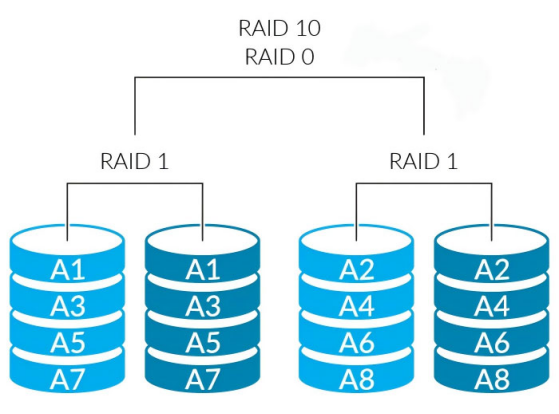
Advantages
·No parity
·Performs RAID 0 striping and RAID 1 mirroring
·Striping is performed before mirroring
·Available capacity is n/2 * disk size (n = number of disks)
·The number of drives required should be a multiple of 2
·High performance when striping data
Disadvantages
• High cost, as each drive requires an additional drive
• 100% of disk capacity is not utilized, as half is used for mirroring
• Very limited scalability
RAID 50
RAID 50 consists of two or more RAID 5 arrays, forming a striped array similar to RAID 0. Compared to configuring the same number of RAID 5 arrays, it provides higher access performance and stronger data protection performance. A single RAID 5 equivalent array is called a ‘subset’ or ‘subarray’, and three or more subsets can be configured.
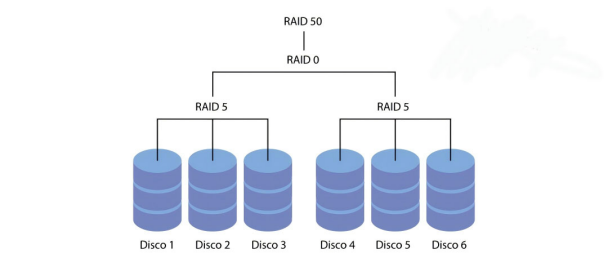
RAID 50 can be implemented on servers and arrays to run various applications, such as file servers, database servers, virtual machine storage and backup, video editing, 3D animation rendering, and so on.
RAID 50 is also known as striped with distributed parity:
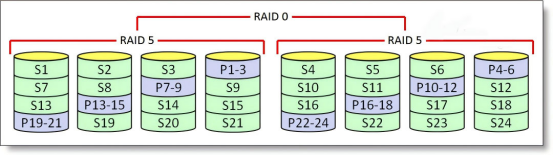
Advantages
·Reduces rebuild time
·Improves redundancy performance
·Enhances access performance
Disadvantages
·Requires more than 6 drives
·Reduces installation efficiency
·Limited redundancy
RAID 60
RAID 60 (sometimes referred to as RAID 6+0) combines multiple RAID 6 sets (striping with dual parity) with RAID 0 (striping). Dual parity allows two drives to fail in each RAID 6 array, while striping improves capacity and performance without adding drives to each RAID 6 array.
Like RAID 50, RAID 60 configurations can accommodate 8 or more drives, but are only suitable for configurations with 16 or more drives. The usable capacity of RAID 60 ranges from 50% to 88%, depending on the number of data drives in the RAID group.
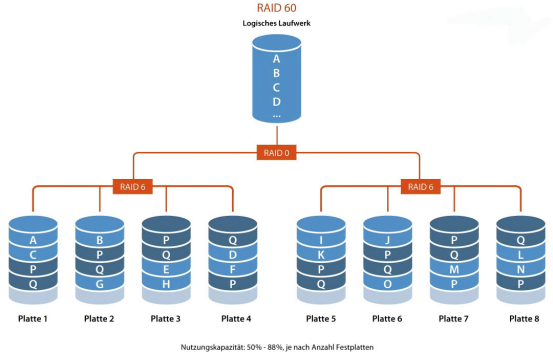
Please note that all of the above multi-branch configurations available for RAID 10 and RAID 50 are also available for RAID 60. For example, for 36 drives, you can have a RAID 60 with each branch containing 18 drives, or a RAID 60 with three legs, each containing 12 drives.
RAID 60 is similar to RAID 50 but offers more redundancy, making it suitable for servers with extremely large capacities, especially those that do not back up data (e.g., video surveillance servers handling a large number of cameras).
RAID 60 is also known as striped across zones with dual distributed parity:
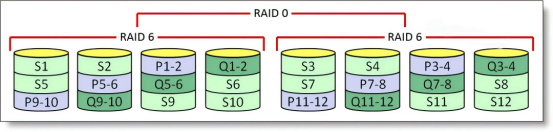
Advantages
·Each RAID 6 array within the group can withstand two drive failures, making it very secure.
·Very large and cost-effective, considering that this RAID level would not be used unless there were a large number of drives.
Disadvantages
• Requires a large number of drives
• Slightly more expensive than RAID 50 due to the loss of more drives for parity calculations
RAID Level Comparison
The selection of RAID levels is driven by the following factors:
• Read performance
• Write performance
• Fault tolerance
• Array performance degradation (for fault-tolerant RAID levels)
• Effective storage capacity
